How to adopt and implement software in the EHS department?

We don’t need to stress about the importance of sending your employees back home safely – you wouldn’t be here with us if you didn’t care. And we definitely are aware that you want your organization to be a place of function, not incidents and fatalities. But when it comes to adopting new systems for your organizations, we are aware that you might be apprehensive about the actual applicable results. With technologies changing rapidly and EHS professionals embracing the revolution, almost everyone in the industrial arena seems to leave their manual systems behind in the hopes of mitigating risks, incident prevention and improved safety culture.
That being said, when one needs to apply new technologies to their operations, people keep facing barriers in the technology adoption.
We know that you’ve heard about it – and are definitely interested in taking your safety programs to the digital age. For some, it becomes a precarious path to take – making decisions, allocating resources etc. as there seem to be more additional paths to be undertaken.
EY states that as the EHS profession has slowly embraced and adopted digital technologies, recurrent systemic people or technology-related gaps in the solutions implemented further result in poorly solved problems.
Let those be from the automation of the processes, through the proliferation of on-field sensors and evolution towards on-field predictive analytics – we are aware that workers and organizations are now standing to experience a step change in the EHS performance, if appropriate opportunities are grasped. Majority of organizations are reconciling how to translate technological changes into improved performance using EHS management software.
Moving past the paper forms, inefficient processes and manually updated Excel spreadsheets is definitely a challenge – no question about that!
To deploy software in the EHS department, considerations that help and evaluate EHS programs are meant to be tangible, practical, implementable and most importantly, sustainable. What we need is to quantify the benefits of digital initiatives to safe and healthy workplaces, as comprehensive integration can remain elusive in most of the cases.
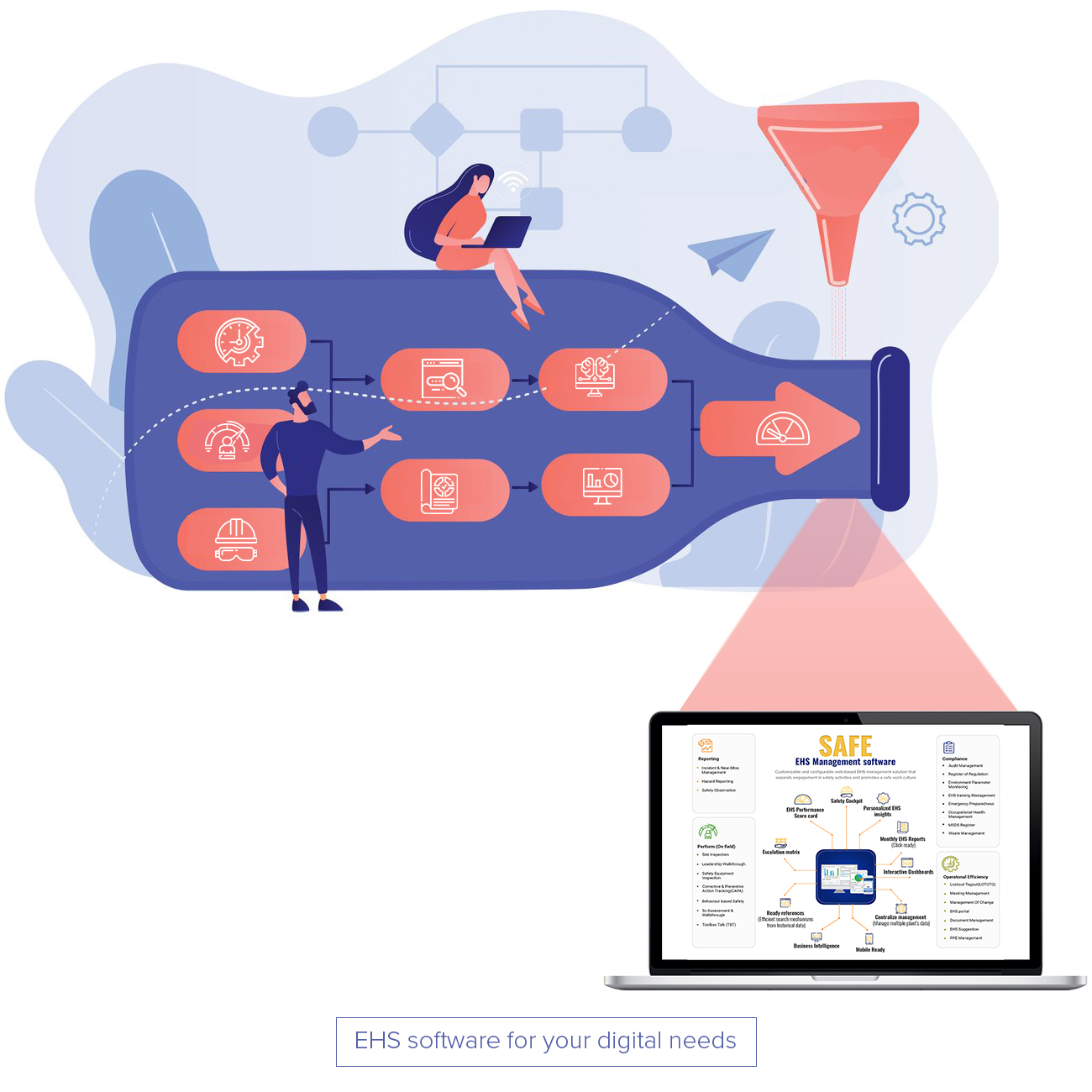
Have a deep know-how about your bottlenecks
Making a list definitely helps. Do you wish to leave your employees frustrated or disappointed in your automation processes that fail to yield appropriate inefficiencies? Your employees can be bombarded with solutions overloads and undoubtedly be overwhelmed by ‘digital paralysis’. In simple words, in absence of advanced appropriate mapping, navigation, coordination and integration seems painful.
Reach out to your safety heads, managers, even site supervisors and talk to them – understand whether anyone has to complete a form, safety audit or do an observation or any process or form.
Ask them their timings – how long can it take? How tough are the things to do and what can be their frustration points. List down their feedback – they are the spine of the safety plans and their views definitely matter.
Distinguish between functional and non-functional requirements
Simply put, functional requirements define what precisely a software must do and how the system must respond to inputs. Functional requirements define the software’s goals, meaning that the software will not work if these requirements are not met.
Requirements, both functional and non-functional, are crafted by business analysts. It falls upon their shoulders to communicate with clients, figure out their needs and wants, and translate them into specifications.
For functional, “Any Requirement Which Specifies What the System Should Do.” will describe to you a particular behaviour or function of the system when certain conditions are met. Some of the functions that can be included are –
- Business Rules
- Transaction corrections, adjustments and cancellations
- Administrative functions
- Authentication
- Authorization levels
- Audit Tracking
- External Interfaces
- Reporting Requirements
- Legal or Regulatory Requirements
Identify your functional requirements to describe particular behaviour of functions of the systems to meet certain conditions. Find out your ability to contain tea or coffee without leaking (gig).
Non-functional requirements
When there are requirements that are not impacted or do not meet the basic functionalities, they affect the user experience and define a systems behaviour, features, with their general characteristics. The main focus remains on user expectations as they are product properties.
If you have non-functional requirements for the software such as –
- Emails should be sent with a latency of no greater than 1 hour.
- Each request should be processed within 15 seconds.
- User interface should be responsive for desktop/laptop browsers and Mobile device browser
They are not to be trifled with, as the buyer of the systems is not necessarily the user of the systems.
Calculation of ROI (tangible / intangible)
The time that your staff spends learning about the system, or the IT teams spend in installing and maintaining the same becomes the time each individual could have spent somewhere else which one can expect a period of diminished productivity while the staff adjusts.
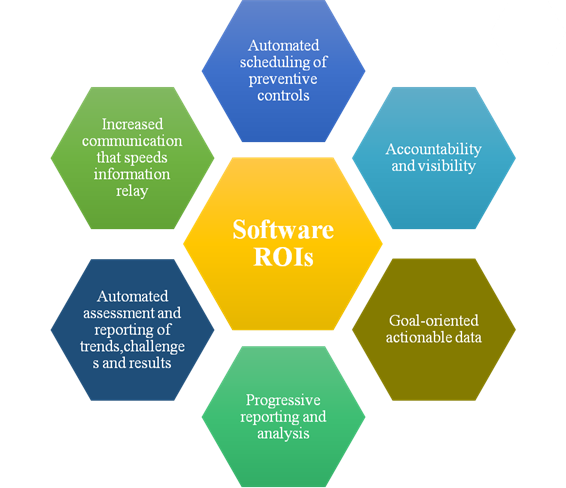
Finally, there’s also the potential that your new system will lack some of the functionality your current system has. To create an honest and fair assessment, factor this disparity into your investment’s cost. When one needs to make solid calculations, one should compare the merits of potential purchases – that ultimately shall present the best and solid arguments to the stakeholders and decision makers and choose the best route forward in your company.
When humans reach out into your ongoing training processes (in the ongoing process of implementation), you will definitely feel relieved that they will help you get through the bumps and bruises along your software journey.
Coming up: Part 2 of this series
In the next part, you shall know more about the roles of various teams in implementation and their importance in software implementation.


